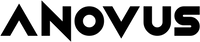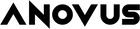🎉 Welcome to the ANOVUS Family! 🎉
Congratulations! You've just become a part of something much larger than yourself. Here at ANOVUS, we treat each and every customer like family.
More than just a brand, we're a community that takes pride in our members and our way of life. From everyone on the ANOVUS team, we want to personally say thank you for your order and welcome to the family!
How do I use my new ANOVUS wallet?
1. Installing the Airtag
Using your Anovus wallet is a straightforward process that starts by placing an Apple Airtag in the front pouch and snapping it shut.
If you don't yet have an Apple Airtag for your wallet, you can easily purchase an AirTag on Amazon, Apple’s website, Best Buy, Target, or other retailers that carry Apple products.
Unsure of how to track your wallet using an Airtag? Click Here for a detailed instruction video on how to use an Airtag with your iPhone device!
2. Using the Card Fan Feature
To use the wallet's card fan, simply load up to 5 cards in the center slot and use the trigger on the side of the wallet to fan them out!
If you're having trouble with any cards staying in place, we recommend playing around with the order of how you put the cards in, which can make your credit cards more secure.